How to launch a Google Ads search campaign? Look no further!

Do you want your business to pick the fruits of online marketing? Search engine advertising (SEA) is an ideal means to generate more leads in a heartbeat. Formerly known as Google AdWords, Google Ads is an advertising platform that lets you target specific consumers through Google’s various channels. As a result, your messages are shown to the right people at the right time, and persuade consumers to take action more quickly and easily compared to traditional forms of advertising. Read on to discover the basics of Google Ads!

When AdWords became Google Ads
After more than fifteen years of AdWords, Google decided to make their products easier and more practical for advertisers. As of 2018, AdWords continued under a new name: Google Ads. This move, Google hopes, will promote its machine learning technologies to a larger group of customers, including smaller companies who tend to have smaller budgets. The idea is that, by leaving their advertising to Google, they get to spend more of their precious time focusing on their core business.

Search advertising: advertise where you’re wanted
Search ads are the text ads you encounter on Google Search. It is the best known and easiest way to advertise online through Google Ads.
- Search ads are links that appear at the top and bottom of Google’s search results pages, and are preceded by “A” (which of course stands for ‘paid advertisement’).
- Each ad consists of three parts: a headline, a visible URL and a descriptive text.
- The budget required for search ads varies greatly, because you pay per click (PPC). The price also depends on the popularity of the keyword you bid on.
- That’s why long tail keywords (multiple keywords that make up a single search term) are often a smart move. Overall, they tend to have less search volume but, because there is less competition for these keywords, their conversion rate tends to be higher (and they’re cheaper to boot!).
- It is vital that you appear in the top three, because it means your advertisement will show above the list of organic search results. If you don’t make it to the top three, your ad will appear at the bottom of the search results page – ain’t nobody got time to scroll that far, right?
Put on your seven-league boots and launch your search campaign in 4 steps
1. Search and you will find: start with the right keywords
Keywords form the basis of any search campaign. By dividing keywords into ad groups, you can focus on various search strategies or target audiences within your campaign. Grouping keywords, after all, makes it easier to create more relevant ads and achieve a great quality score. For example, if your business sells both flowers and plants, you could consider setting up a campaign for cut flowers and another one for pot plants. You could then use ad groups such as roses, carnations, tulips and cacti. That way, more focus is put on the keywords, which makes it easier to run campaigns efficiently. Use a maximum of fifteen keywords per ad group to maintain an overview.
You may also consider using negative keywords to prevent your ads from appearing whenever a someone uses those particular keywords. This is a great means to keep your campaigns in line with your objectives. For example, if you only sell cut flowers, your ads will not appear if someone searches for “potted plants”.

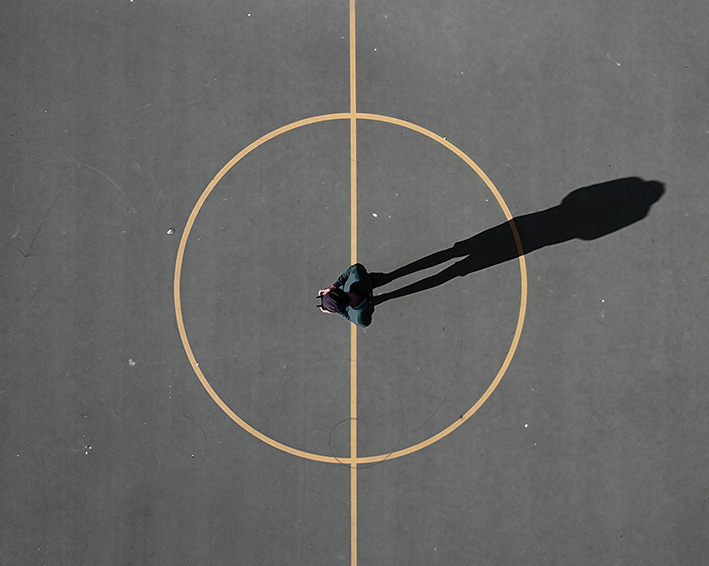
2. ‘Look at meee!’ Write ads that attract attention
Before writing your ads, it’s best to create keyword groups. Be sure to include some of the most popular keywords (provided they are relevant to your business). Place yourself in your customers’ shoes: to which of their problems do you provide solutions? Can’t wait to start typing out those ads? Don’t forget that Google limits the number of characters for each advertisement.
You can only write:
- 30 characters for headline 1
- 30 characters for headline 2
- 30 characters for headline 2
- 90 characters for the text itself
- 30 characters for the URL

3. Everybody loves strong content: create relevant landing pages
Launching a search campaign that doesn’t result in conversions is like running all the way to the finish line and then not crossing it: a waste of energy and zero ROI. To achieve your goals, you need strong and convincing content for your optimized PPC landing page. That content must demonstrate the value of your product or service to the reader, and ideally contain the keywords from your ad group.
Additionally, each PPC landing page should have a clear conversion point, such as a form or simply a clickable telephone number. Remember that the latter must be a Google tracking number, so that any clicks can be logged as conversions.
Finally, strong visuals encourage users to take action. Keep your landing page as clean as possible, though, to avoid confusion (“Which of these buttons should I actually click?”) and prevent distraction (“Let’s see what’s hidden behind this image first …”).
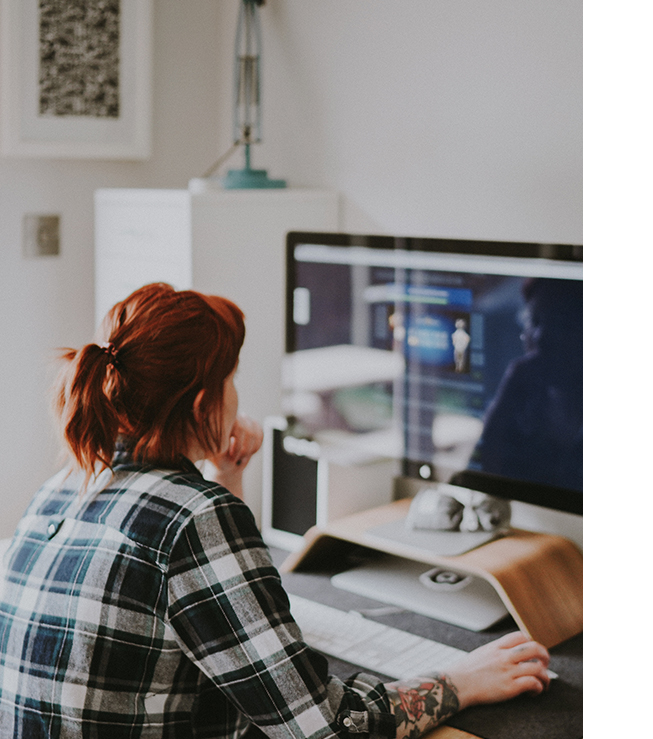
4. Evaluate, adjust and test (on endless repeat)
When you’re evaluating and optimizing campaigns, the most important factor to keep in mind is the quality score. A good quality score ensures a lower cost per click and improves the position of your ads. Google takes the following three factors into account:
- the expected click-through rate (CTR) or the amount of clicks Google expects the chosen keywords to receive
- the relevance of the advertisement in relation to the keywords and your landing pages
- the experience the landing page provides: this factor is determined by the relevance of your landing page, the use of keywords, the presence of a clear conversion point and unique content
Other factors, such as the performance of previous advertisements, also contribute to your quality score. It’s wise to evaluate your ads constantly, so that you can make adjustments at the earliest possible stage. By the way, it’s not only your ad’s quality score which is prone to change. For example, certain keywords may decrease or increase in popularity. Adjusting and optimizing your advertisements regularly is therefore essential. Also, keep an eye on the conversion rates. Are your ads often clicked on, while visitors hardly convert? Then your landing page’s content is probably not sufficiently conversion-oriented or you’re reaching the wrong target audience. It pays to test different types of content and experiment with various kinds of ad texts. Even a small adjustment can have a huge effect!
How to advertise via Google Ads?
Display advertising
Display ads are banners with an image and/or text created to attract your target audience’s attention.
- Display ads are perfect to raise more awareness.
- You can deploy them to target a defined group, a specific website, or use them to retarget people who visited your website. Display ads are, in other words, a perfect means to stay in the picture.

Shopping advertising
Shopping ads are only available for webshops.
- You can use shopping ads to promote your webshop’s products on Google.
- Just like search ads, shopping ads appear above the organic search results.
- They are usually linked to keywords. If someone searches for “car tire”, an advertisement for car tires
- Because you can include the price in the ad, customers immediately know what to expect. As a result, they are more inclined to
YouTube advertising
Since YouTube is also part of the Google empire, you can easily use it as an additional channel for display and overlay text ads, or for video commercials (duh). YouTube ads have a wide reach and enable you to target specific audiences.

- Display ads: appear to the right of the recommended video and above the list of video suggestions. Only available for desktop.
- Overlay ads: semi-transparent overlay ads that appear in the bottom 20% of the video. Also only for desktop.
- Skippable video ads: video ads that last longer than six seconds. The viewer is presented with a five-second preview and can choose to continue watching or click away. The ads are shown before, during or at the end of the video (pre, mid or post roll).
- Non-skippable in-stream ads: video ads that – you’ve guessed correctly – cannot be skipped. They can take up to twenty seconds and users must sit out the ad before they get to watch their selected video. Your options here, too, are pre, mid and post roll.
- Bumper video ads: video ads that last less than six seconds and cannot be clicked away.
- YouTube cards: tiny screens that pop up at a certain point in the video, for example to provide information about the products that are in it. Viewers are treated to a short teaser preceding the card and can then click on an icon to browse the card.
Google Ads in a nutshell
- Search ads: the most popular format to reach the right people at the right time.
- Display ads: ideal for retargeting.
- Shopping ads: give you the opportunity to highlight products so that customers know what you have to offer.
- YouTube ads: allow you to reach a large audience based on different interests.

Coming soon to a screen near you: Smart Campaigns and Image Picker
In late 2018, Google announced the pending launch of Smart Campaigns and Image Picker. Smart Campaigns is aimed at small and local entrepreneurs who have little marketing capacity (and perhaps don’t even have a website). Smart Campaigns are almost entirely automated: from creating advertisements and targeting the right audience to creating relevant landing pages. Google uses your Google My Business account and website, if you have one, as input for Smart Campaigns. With Image Picker, you can choose different images which are then tested in combination with copy. It makes creating display advertisements (which are displayed on other websites or in apps) a breeze.
Start using Google Ads today! Our SEA specialists are happy to help you set up the ideal online advertising campaign for your company.